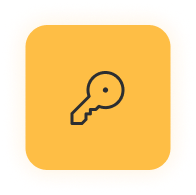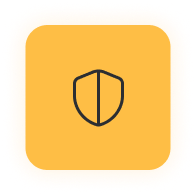Simplify 2fa Autofill on Mac Chrome
flowtext.io automatically detects & copies 2FA codes to paste
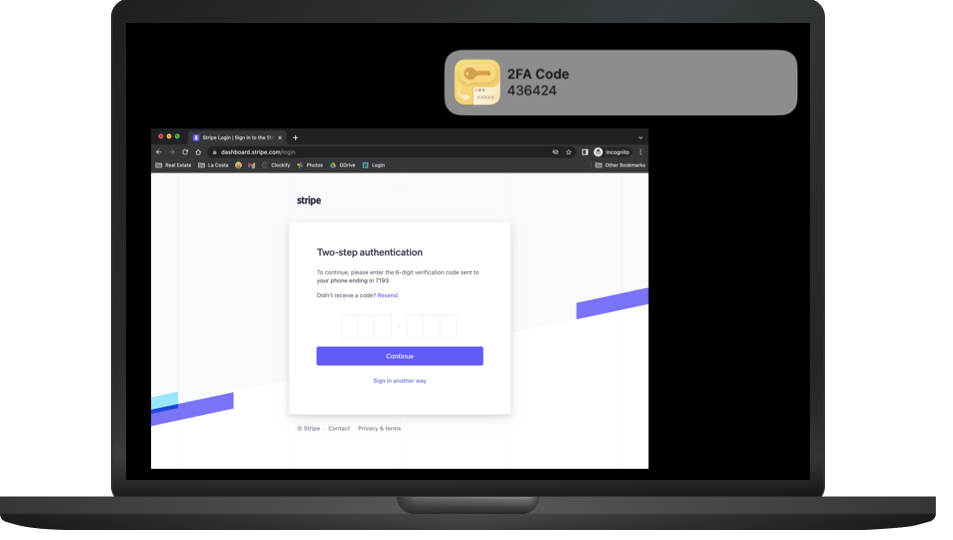
Flowtext MacOS App
Enhance your 2FA Autofill process on Mac Chrome with ease using flowtext.io. Our platform seamlessly detects and copies 2FA codes, simplifying the process for effortless pasting.
View full details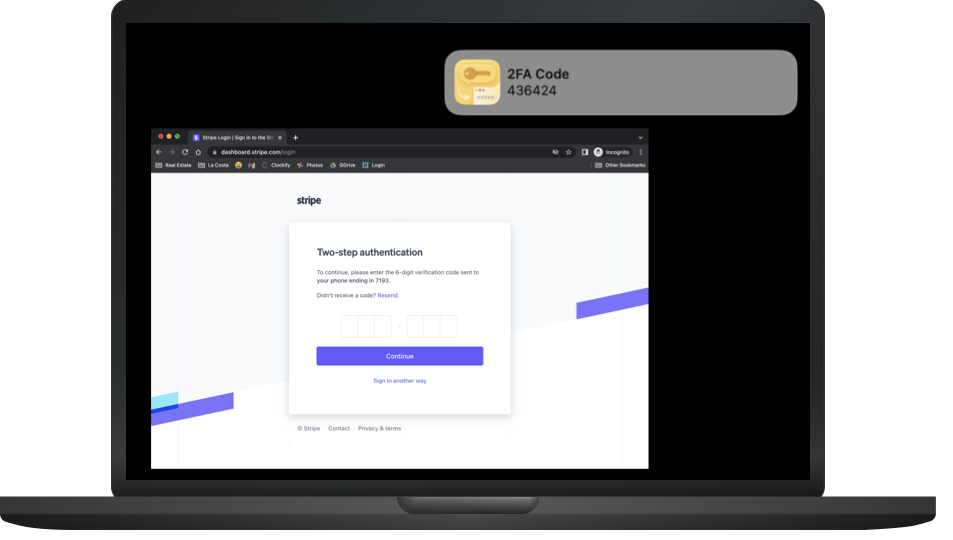
Let customers speak for us
from 5 reviewsWe built it because were sick and tired of manually copying and pasting 2fa SMS codes from messages into chrome.

I would like to thank you again for your product.

-
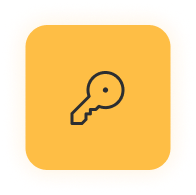
flowtext.io watches for incoming SMS messages.
-

When a message arrives, flowtext.io scans the message looking for 2FA codes.
-
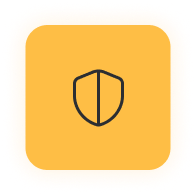
When flowtext.io finds a code, it immediately copies it to your clipboard and notifies you of the incoming code.
(FAQ)
Frequently Asked Questions
How does flowtext.io work?
flowtext.io is designed to make your life easier by automatically detecting incoming SMS authentication codes and copying them to your clipboard. When you receive a two-factor authentication code from various services such as banks, Instagram, GitHub, GMail, etc., flowtext.io identifies the code and makes it readily available for you to paste into the required field, saving you time and effort.
Is flowtext.io secure?
Will my data be safe? Yes, flowtext.io is built with your security and privacy in mind. The app does not send any of your data out from your computer, ensuring that your sensitive information stays safe and secure. We take your privacy seriously and are committed to protecting your data.
Is flowtext.io compatible with my device?
Right now, flowtext.io is designed to be compatible with a MacOS computers using iMessage SMS messages. We have plans to expand the number of platforms with market demand.
What services does flowtext.io support?
flowtext.io supports a variety of services that use two-factor authentication codes, including banks, Instagram, GitHub, GMail, and many others. We are constantly working to expand the list of supported services to provide you with an even more seamless experience.
How do I get started with flowtext.io
Getting started with flowtext.io is easy! Simply download the app from our website or your device’s app store, install it on your device, and follow the on-screen instructions to set it up. Once you’ve completed the setup, flowtext.io will automatically detect and copy two-factor authentication codes for supported services, streamlining your login process.
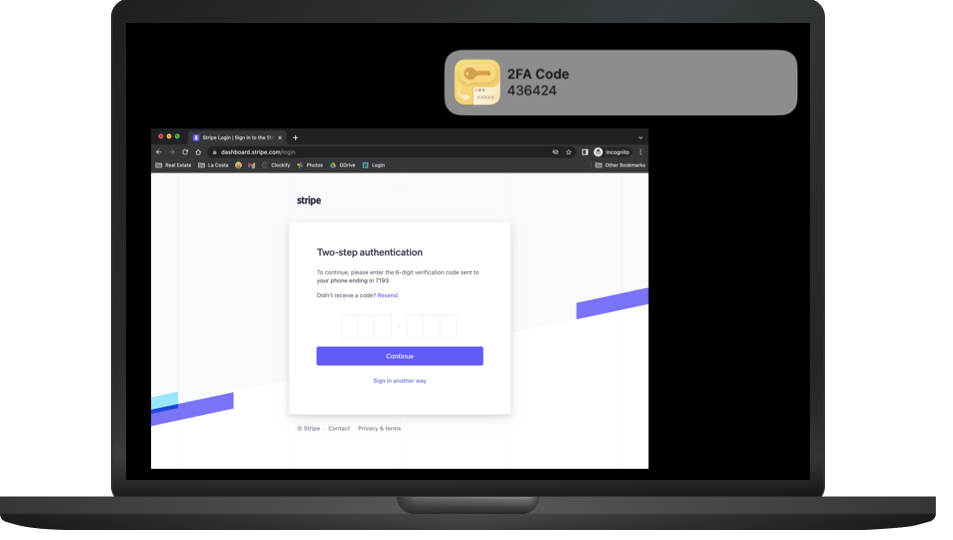
Try flowtext.io now!
Stop wasting time copying and pasting two-factor authentication codes from iMessage to Chrome.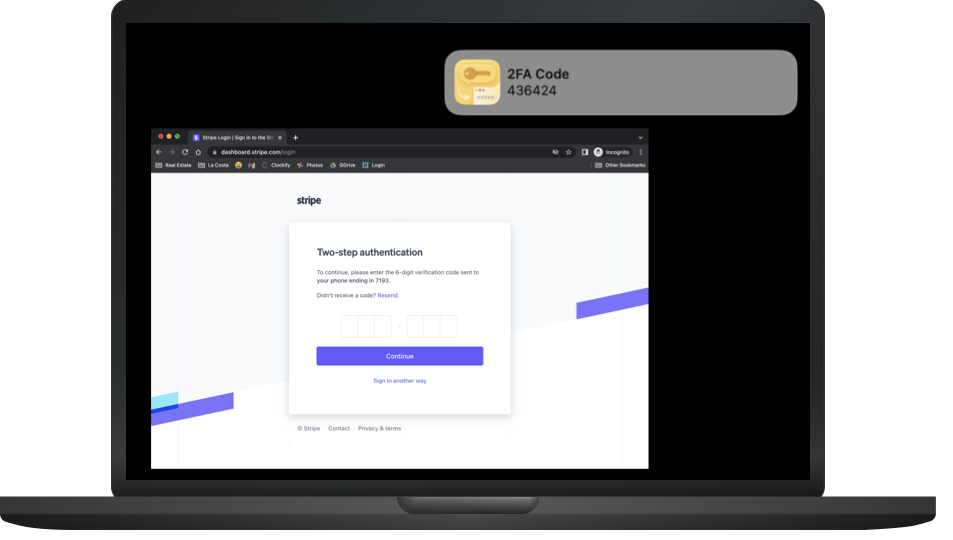
-
The Ultimate Guide to Effortless Two-Factor Aut...
Flowtext.io represents a significant leap forward in managing two-factor authentication, transforming it from a necessary inconvenience into an effortless part of our digital routines. Its combination of convenience, security, and...
The Ultimate Guide to Effortless Two-Factor Aut...
Flowtext.io represents a significant leap forward in managing two-factor authentication, transforming it from a necessary inconvenience into an effortless part of our digital routines. Its combination of convenience, security, and...
-
Revolutionize Your Online Security with Flowtex...
Flowtext.io is a MacOS application designed to make managing 2FA codes a breeze. By using the same technology as iOS and MacOS Safari, Flowtext.io detects incoming SMS messages containing authentication codes...
Revolutionize Your Online Security with Flowtex...
Flowtext.io is a MacOS application designed to make managing 2FA codes a breeze. By using the same technology as iOS and MacOS Safari, Flowtext.io detects incoming SMS messages containing authentication codes...
Let customers speak for us
from 5 reviewsWe built it because were sick and tired of manually copying and pasting 2fa SMS codes from messages into chrome.

I would like to thank you again for your product.